React Hooks: An Overview
published on Wed Aug 28 2019This is an overview on what React Hooks are and how to get started using them. This is going to be a multipart series on the common React Hooks and how to use them.
What are React Hooks?
As Dan Abramov explains it,
Hooks provide a more direct API to the React concepts you already know
What this means is that this is a new React API to use React features such as state, context or lifecycle with a newer, cleaner and more intuitive API.
It is cleaner as Hooks are just functions that you import into your code and they can be called from your regular function components. We do not necessarily need to use class components anymore to be able to have stateful components.
Let’s look at the example provided on React Docs to understand what this means:
import React, { useState } from "react";
function Example() {
// Declare a new state variable, which we'll call "count"
const [count, setCount] = useState(0);
return (
<div>
<p>You clicked {count} times</p>
<button onClick={() => setCount(count + 1)}>Click me</button>
</div>
);
}Here, we are using the useState hook to set some state for this component. The state here is a count variable which holds the value of how many times the button has been clicked. The setCount variable is a function, also returned by the useState hook that lets us set the value for the count variable.
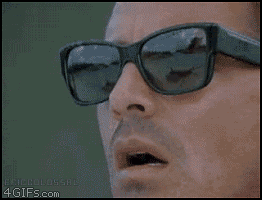
Compare this to the excess boilerplate that was class components. Below is the same component written with ES6 classes
import React from "react";
class Example extends React.Component {
constructor(props) {
super(props);
this.state = {
count: 0,
};
}
render() {
return (
<div>
<p>You clicked {this.state.count} times</p>
<button onClick={() => this.setState({ count: this.state.count + 1 })}>
Click me
</button>
</div>
);
}
}Not only is this code longer, but it requires using this. Now this is one of those JavaScript features that, while going through code, always makes me pause and figure out what it is referring to. And being able to completely bypass that while writing my React components just makes me happy.
Also, note that React Hooks do not work inside classes
List of Hooks
Basic ones which will cater to 90% of use cases
- useState
- useEffect
- useContext
Rest of the Hooks
They are covered in great detail in the React Docs available here
I’ll be going through the basic hooks listed above in detail in subsequent posts